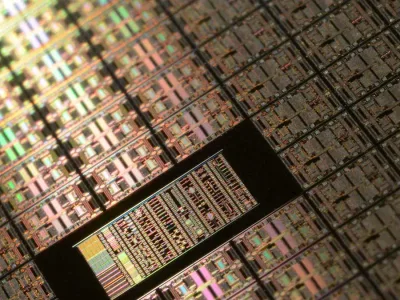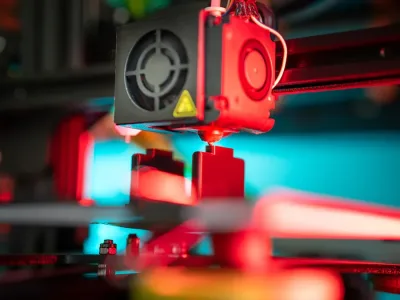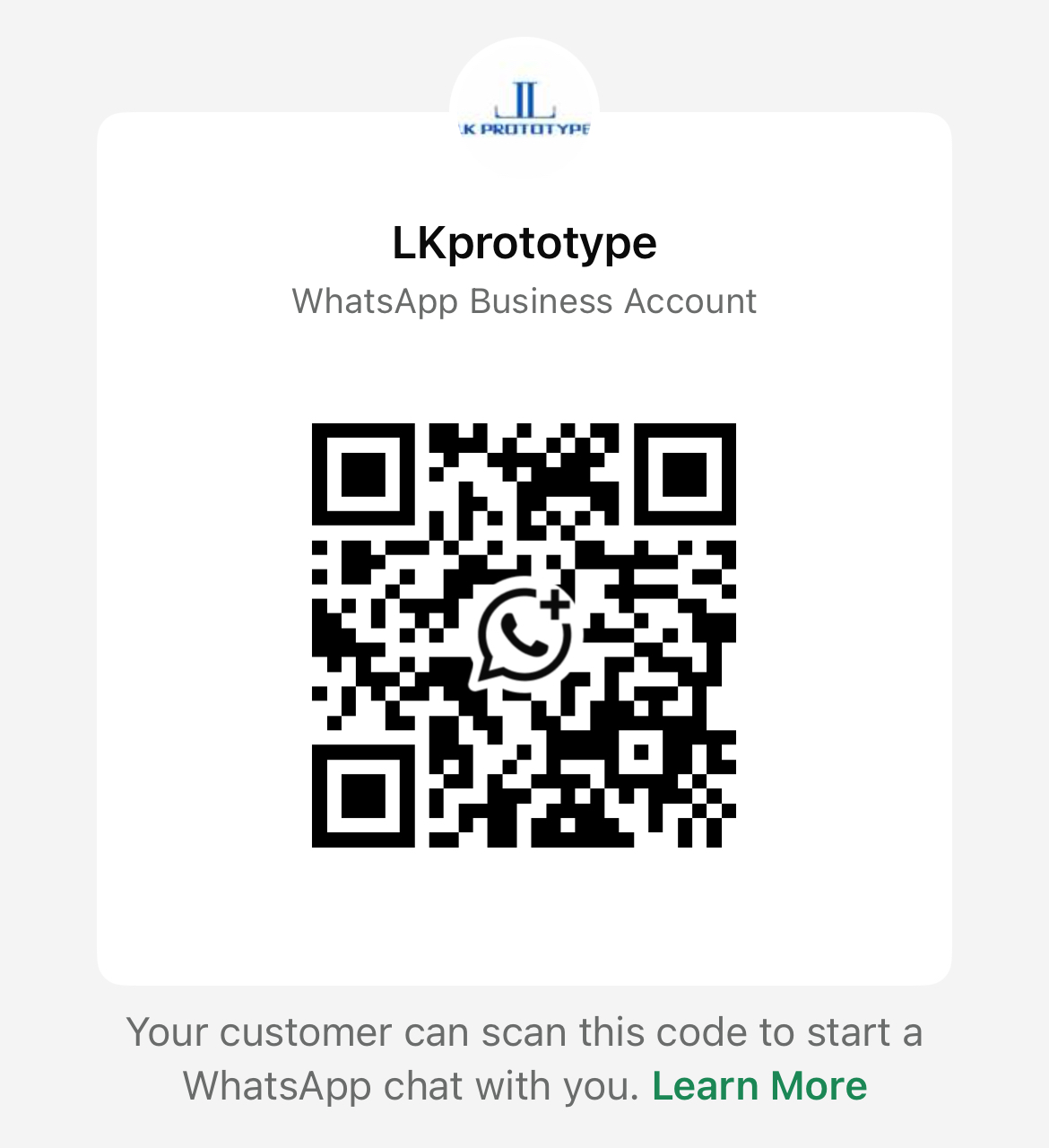Product prototyping gives you a practical way to turn ideas into testable models. A prototype lets you explore design, function, and user experience before full production. You use prototyping to spot design flaws early, gather user feedback, and reduce costly mistakes. The product prototyping market reached US$ 19.34 billion in 2023, showing its growing importance across industries.
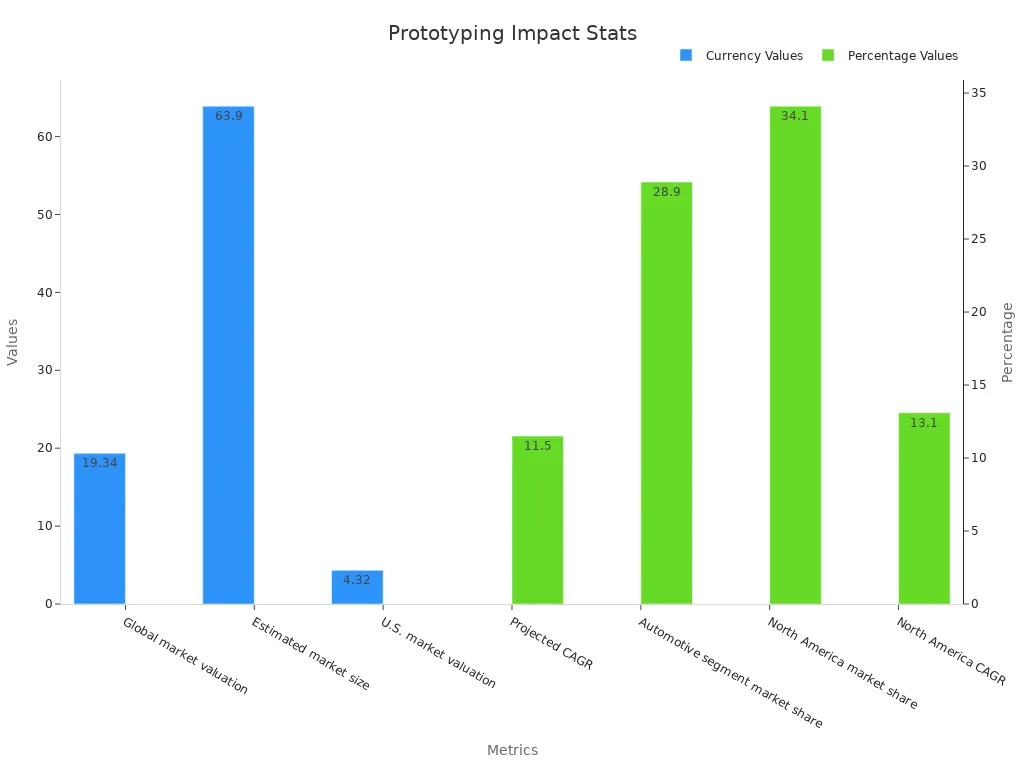
When you create a product prototype, you help teams align and make better choices. Early-stage prototyping encourages creativity and speeds up learning. Digital tools and market-driven approaches make prototyping faster and more effective than ever.
Key Takeaways
Product prototyping turns ideas into testable models that help find problems early and improve designs before full production.
Prototypes let you gather real user feedback, align your team, and make better decisions to create products people want.
Different types of prototypes, from simple sketches to detailed digital or physical models, fit different project stages and goals.
Using prototyping regularly in your workflow speeds up learning, reduces risks, and saves time and money.
Iterating and refining prototypes with feedback leads to better products, higher user satisfaction, and stronger market success.
Product Prototyping
What Is a Product Prototype
A product prototype is a working model that shows how your idea will look, feel, or function. You use it to test your concept before you move to full production. This model can be simple, like a paper sketch, or complex, like a digital simulation or a physical sample. You build a prototype to explore your design, check if your solution works, and see how users interact with it.
You can use product prototyping at any stage of development. Early in the process, you might create rough models to share ideas quickly. Later, you can build more detailed prototypes to test specific features or functions. The prototyping process helps you spot problems, gather feedback, and make changes before you invest in final production.
Tip: Paper prototyping lets everyone join the design discussion. You do not need special skills to sketch ideas or move pieces around. This approach makes it easy to try new things and change direction if needed. You can also use prototypes to show your ideas to stakeholders and get their support before you start building.
You will find that product prototyping shifts your focus from just building technology to solving real user problems. When you test your prototype with users, you learn what works and what does not. This user-centered approach helps you create products that people want and need.
Key Features
A strong product prototype has several key features. These features help you get the most value from the prototyping process and guide your design decisions.
Visual Representation: Your prototype shows what your product will look like. You can use sketches, wireframes, or 3D models to share your vision.
Functionality: Some prototypes let users interact with features. You can test buttons, flows, or even physical movements.
User Feedback: You gather feedback by letting users try your prototype. This helps you understand what they like, what confuses them, and what needs improvement.
Iterative Design: You can change your prototype based on feedback. This cycle of testing and improving helps you get closer to the best solution.
Stakeholder Alignment: Prototypes help everyone see the same idea. You can use them to explain your design to team members, managers, or investors.
You can measure the success of your prototype using clear criteria. Recent studies show that you should set goals for your prototype and pick metrics that match those goals. For example, you might look at how many users complete a task, how long it takes, or how satisfied they feel. Here is a table with common ways to measure a product prototype:
Measurable Criterion | What it Indicates |
|---|---|
Task completion rate | Shows if users can finish tasks easily |
Time on task | Tells you if your design is efficient |
Error rate | Points out where users get stuck |
Satisfaction score | Measures how much users like your prototype |
Number of visits | Shows if people want to try your prototype |
Session duration | Tells you how long users stay engaged |
Bounce rate | Shows if users leave quickly |
Retention rate | Measures if users come back |
Sign up rate | Shows if users want to register |
Purchase rate | Tells you if users are willing to buy |
Ratings | Shows how well your prototype meets expectations |
Reviews | Gives you detailed user opinions |
Comments | Shows what users discuss or share |
Suggestions | Points out what users want improved |
You can also benefit from product prototyping by working with different teams. When you bring together designers, engineers, and marketers, you get a better understanding of customer problems. This teamwork leads to prototypes that balance technical needs, user experience, and market fit. Many companies use market research and customer interviews during the prototyping process. For example, 123Workforce tested their scheduling tool idea with real users before building it. PlanHub launched early versions to get feedback and improve features quickly.
When you use product prototyping, you make better decisions and reduce risks. You can test ideas, fix problems, and make sure your product meets real needs before you spend more time and money.
Purposes of Prototyping
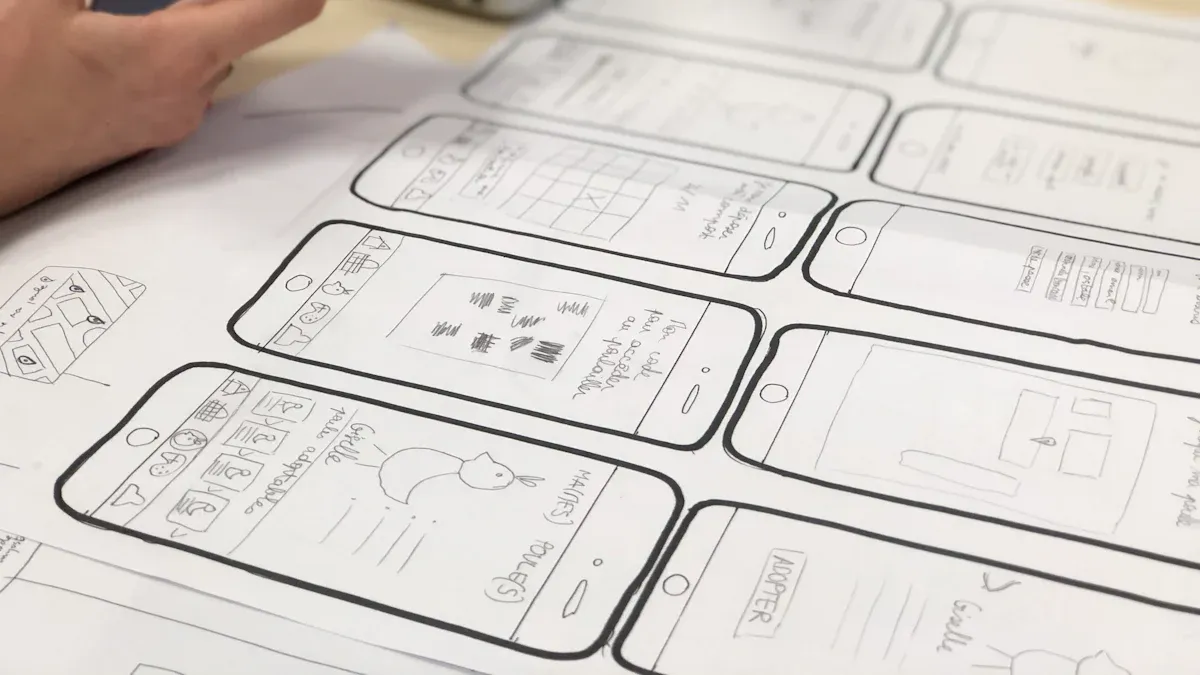
Validation and Testing
You use prototyping to check if your ideas work in the real world. The prototyping process lets you create a prototype or minimum viable product to see if your design solves the right problem. You can use proof of concept models to test basic functions before you build the final product. By testing early, you spot issues and fix them before they become expensive mistakes.
Testing is important in many industries. For example:
In aerospace, you test aircraft parts for durability and fit.
In automotive, you use prototypes to check aerodynamics and engine components.
In healthcare, you test medical devices like pacemakers for safety and usability.
In industrial equipment, you test pumps and valves to find errors before production.
You can use sketches, digital models, or physical prototypes for validation. Each type helps you gather user feedback and involvement, which leads to better user validation. When you involve users early, you get real opinions and improve your design. This approach helps you build minimum viable products that match market needs.
Stakeholder Alignment
Prototyping helps everyone see the same vision. When you show a prototype, you make your ideas clear to team members, managers, and investors. This alignment reduces confusion and speeds up decisions. You can use proof of concept models to show how your product will work, making it easier to get support.
Here is a table showing how different organizations measure stakeholder alignment through prototyping:
Context/Case Study | Metrics Used | Results/Improvements |
|---|---|---|
Technology Firm | Engagement, Satisfaction, Alignment | Higher engagement and alignment scores |
Environmental Nonprofit | Participation, Donations | |
Manufacturing Firm | Supplier Performance, Delivery | 20% better performance, 15% faster delivery |
Healthcare Provider | Patient Experience, Care Alignment | 25% higher satisfaction, 30% better retention |
When you use the prototyping process, you align everyone’s goals and reduce project risks. In data-driven fields, prototyping helps you combine information from different sources and keep everyone on the same page.
Improving Decisions
You make better choices when you use prototyping. Testing different ideas with prototypes lets you see what works best. Companies like Dropbox, Spotify, and Apple use the prototyping process to test features, gather user feedback, and improve their products before launch. This leads to successful minimum viable products and strong market results.
A Nielsen Norman Group study found that iterative prototyping improved user satisfaction by up to 65%.
Harvard Business Review reports a 75% drop in product failures when you use prototyping early.
Microsoft redesigned Office using user feedback and saw a 45% increase in satisfaction.
Spotify’s approach led to 500 million active users, with 80% using key features.
You can use data tools like A/B testing and user behavior analysis to guide your decisions. These methods help you validate your ideas and reduce risks. The benefits of prototyping include faster time to market, lower costs, and better products that meet user needs.
Types of Prototypes

You can choose from many types of prototypes to match your project needs. Each type helps you test ideas, gather feedback, and improve your design. The right choice depends on your goals, the stage of development, and the resources you have. Let’s look at the main types of prototyping and when to use each one.
Low-Fidelity Prototypes
Low-fidelity prototypes use simple materials like paper, cardboard, or basic digital sketches. You can create them quickly and change them easily. These prototypes help you share ideas early and get feedback before you invest much time or money.
When to use: Early in the design process, when you want to explore different concepts or test basic layouts.
Examples: Paper wireframes for a mobile app, cardboard models for a new gadget, or sticky notes for a website flow.
Tip: Low-fidelity prototypes work well for brainstorming sessions. You can invite your team to sketch ideas and move pieces around.
Studies show that low-fidelity prototypes often give you similar usability results as more advanced models. However, for 3D products, paper prototypes may not predict user behavior as well as real objects. You should use them to test ideas, but remember their limits.
High-Fidelity Prototypes
High-fidelity prototypes look and feel much closer to the final product. You can include real images, detailed interactions, and working features. These prototypes help you test how users interact with your product in a realistic way.
When to use: Later in the design process, when you want to test specific features, gather detailed feedback, or show your product to stakeholders.
Examples: Interactive app mockups with clickable buttons, 3D-printed models with moving parts, or a website with real content.
High-fidelity prototypes let you see how users respond to your design. Some studies found that users may rate the aesthetics of these prototypes more positively than expected. You can use them to spot small issues and improve the user experience prototype before launch.
Digital Prototypes
Digital prototypes use software tools to create interactive models. You can build them for websites, apps, or even smart devices. These prototypes help you test flows, animations, and user interactions without building the full product.
When to use: When you need to test digital products or want to share your design with remote teams.
Examples: Figma or Adobe XD mockups for apps, interactive website demos, or virtual reality walkthroughs.
You can update digital prototypes quickly. They make it easy to collect feedback from users and stakeholders. Digital types of prototyping are popular because they save time and let you test many ideas.
Physical Prototypes
Physical prototypes are real, touchable models of your product. You can use materials like plastic, metal, or wood. These prototypes help you test size, shape, and how the product feels in your hand.
When to use: When you need to check the fit, ergonomics, or durability of a product.
Examples: 3D-printed parts for a new tool, foam models for a wearable device, or clay models for a toy.
Physical prototypes work best for products you can hold or use. For example, companies often test medical devices or car parts with physical models. Some studies show that labeling and details on physical prototypes can improve user performance.
Functional Prototypes
A functional prototype shows how your product works. You can include working buttons, moving parts, or real software features. This type lets you test if your idea solves the problem you set out to fix.
When to use: When you want to check if your product works as planned or test key features with users.
Examples: A working circuit for an electronic gadget, a software demo with real data, or a robot that moves.
You can use a functional prototype to spot technical issues early. This helps you avoid costly changes later in the process.
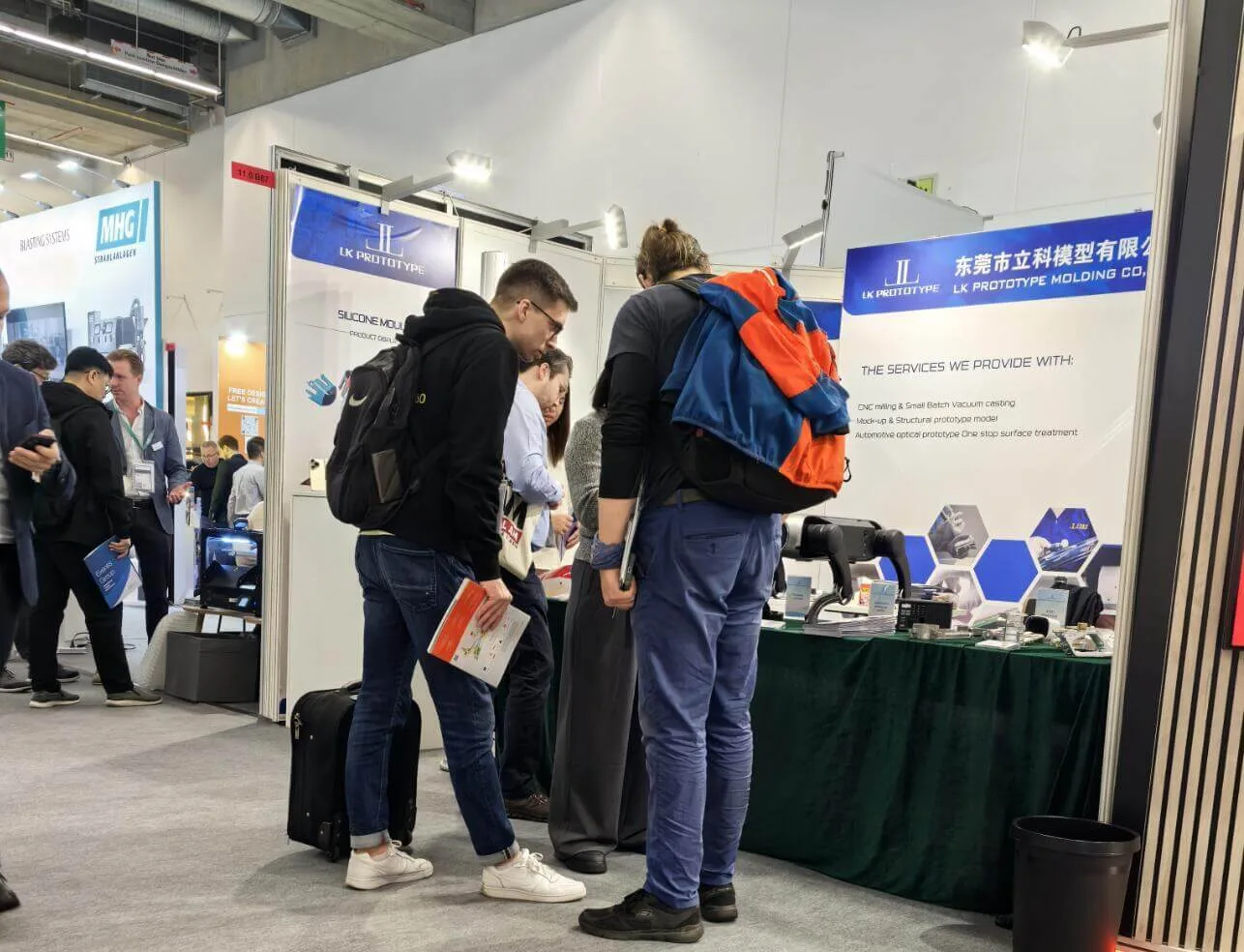
Start your project with LKprototype
LKprototype is best at appearance models, functional models, and structural models. We provide model making services to companies in many industries around the world.
LKprototype company simplifies procurement for custom manufacturing, Suitable for making your products or prototypes with a variety of materials, such as metal or plastic, silicone rubber, from 3D Printing to CNC Machined Parts and Urethane Casting Service , with a focus on speed and efficiency. Our platform provides instant quotes. With LKprototype, You can connect with the team to communicate your project to ensure quality and on-time delivery.
Start with an instant quote and experience how our technology and expertise can make custom part procurement faster and easier.
Visual Prototypes
Visual prototypes focus on how your product looks. You can use them to test colors, shapes, and layouts. These prototypes help you make sure your design matches your brand and appeals to users.
When to use: When you want to test the look and feel of your product before building it.
Examples: Color mockups for packaging, 3D renderings of a new device, or style guides for an app.
You can use visual prototypes to get feedback from users and stakeholders about the appearance of your product. This step helps you create a strong first impression.
Interactive Prototypes
Interactive prototypes let users click, tap, or move through your product. You can simulate real actions and see how users respond. These prototypes help you test the user experience prototype and find out what works best.
When to use: When you want to test user flows, navigation, or interactive features.
Examples: Clickable website demos, app prototypes with swipe actions, or smart device simulations.
Interactive prototypes give you valuable feedback on usability. You can watch users complete tasks and spot where they get stuck. Some studies show that task completion times may be overestimated with computer prototypes, so you should interpret results carefully.
Software Prototyping Approaches
You can use different types of prototyping approaches for software projects. Each method fits a different need:
Approach | Description | Best Use Case |
|---|---|---|
Rapid | Build quick, simple prototypes to test ideas fast | Early-stage concept testing |
Evolutionary | Start with a basic prototype and improve it over time | Projects with changing requirements |
Incremental | Develop the product in small, working pieces | Large projects needing steady progress |
Extreme | Use frequent, small releases and constant feedback | Agile teams needing fast iteration |
You can choose the approach that matches your project goals. For example, rapid prototyping helps you test ideas quickly, while evolutionary prototyping lets you adapt as you learn more.
Note: Studies comparing types of prototypes found that low-fidelity models often give you similar results to high-fidelity prototypes for usability testing. However, for complex or 3D products, you may need more advanced prototypes to predict real user behavior.
You can mix and match these types of product prototypes to fit your needs. Many teams start with low-fidelity prototypes and move to high-fidelity prototypes as they refine their ideas. By understanding the strengths and limits of each type, you can choose the best path for your project.
Choosing a Prototype
Project Needs
When you start a new project, you need to know how to choose the right prototype. Begin by setting clear goals for your prototyping process. Ask yourself what you want to learn or test. For example, you might want to check if your design solves a user problem or if your product fits the market.
You should match the type of prototype to your project’s needs. Use low-fidelity prototypes to test ideas and layouts. Try mid-fidelity models to check user paths and interactions. High-fidelity prototypes work best when you want to test real features and get detailed feedback.
Here is a simple checklist to help you decide:
Define your testing goals, such as validating a design or checking information flow.
Gather user feedback and analyze what users need.
Look at competitor products and see what works in the market.
Think about your timeline, budget, and team skills.
Use free versions of prototyping tools to find the best fit.
Tip: You do not need expensive tools to get good results. Focus on your goals and use what works for your team.
Development Stage
You also need to know how to choose the right prototype for each stage of development. Early in the process, use appearance models or proof of concept prototypes. These help you show your design and get feedback fast. As you move forward, switch to prototypes that test technical features or combine form and function.
Industry experts suggest using low-fidelity prototypes during research and concept development. These help you align your team and explore ideas. When you reach the design stage, use component prototypes to check if your product can be built. For testing, use high-fidelity prototypes to make sure your product works and meets all requirements. In the final stage, you might create prototypes for manufacturing tools or jigs.
This step-by-step approach helps you manage time and resources. It also makes it easier to explain your choices to others. When you know how to choose the right prototype, you improve your design, reduce risks, and build products that succeed in the market.
Prototyping in Development
Workflow Placement
You need to know where prototyping fits in your product development workflow. Place prototyping early to explore ideas and test your design before you commit to building. You can also use prototyping at later stages to check new features or solve problems as they come up. This flexible approach helps you catch issues before they become costly.
When you embed prototyping into your workflow, you can track progress and measure results. Here are some ways you can validate the benefits:
Track how often users adopt new features after each prototyping cycle.
Monitor if bugs come back less often, showing better product stability.
Evaluate user satisfaction after every round of prototyping.
Gather team feedback to see if your workflow feels efficient and fast.
Try new tools or meeting schedules to improve how you work.
Share lessons learned so your team keeps getting better.
Prototyping works best when you make it a regular part of your process. This habit helps you spot problems early and build confidence in your design decisions.
Iteration and Feedback
You should always plan to iterate and refine your prototypes. Each round of feedback helps you improve your design and get closer to what users want. This cycle of testing and learning is one of the best practices for prototyping.
You can see the benefits of iteration and feedback in many ways:
You improve your product by refining features based on input from users, stakeholders, and your team.
You boost customer satisfaction by finding and fixing unmet needs.
You drive innovation by using feedback to create new products or services.
You measure progress with deployment frequency, lead time, and change failure rate.
You make your workflow more efficient by automating steps and tracking user behavior.
You collect feedback through surveys, user testing, and feedback forms to keep your design user-centered.
You use both numbers and stories to make smart decisions and prioritize improvements.
When you iterate and refine, you build a culture of learning and flexibility. Your team adapts quickly, values feedback, and always aims for better results.
By placing prototyping at key points in your workflow and focusing on iteration, you create products that meet real needs and stand out in the market.
You now know that product prototyping helps you turn ideas into real products. You test your concepts, gather feedback, and improve your design before launch. Prototyping offers many benefits:
You save time and money by finding problems early.
You boost creativity and innovation through rapid iteration.
You improve user satisfaction by involving real users.
You gain a competitive edge and align your team for successful prototyping.
Start using these strategies to bring your ideas to life and drive innovation in every project.
FAQ
What is the main goal of product prototyping?
You use product prototyping to test ideas before building the final product. Prototyping helps you find problems early and improve your design.
Tip: Always set clear goals for each prototype to get the best results.
How do you choose the right type of prototype?
You should match your prototype to your project stage and goals. Start with simple models for early ideas. Use detailed prototypes when you need to test real features or show your design to others.
Low-fidelity: Early ideas
High-fidelity: Final testing
Can you use prototyping for digital and physical products?
Yes, you can use prototyping for both digital and physical products. You might build a clickable app demo or a 3D-printed model. Prototyping works for websites, apps, gadgets, and more.
💡 Try both types if your product has digital and physical parts.
How does prototyping save time and money?
Prototyping lets you find and fix problems before full production. You avoid costly mistakes and reduce wasted effort.
Benefit | Result |
|---|---|
Early feedback | Fewer redesigns |
Quick changes | Lower costs |
 LKprototype
LKprototype