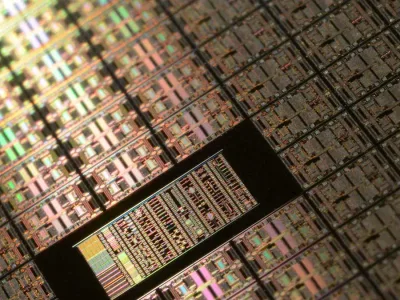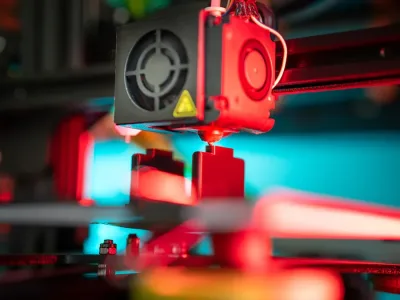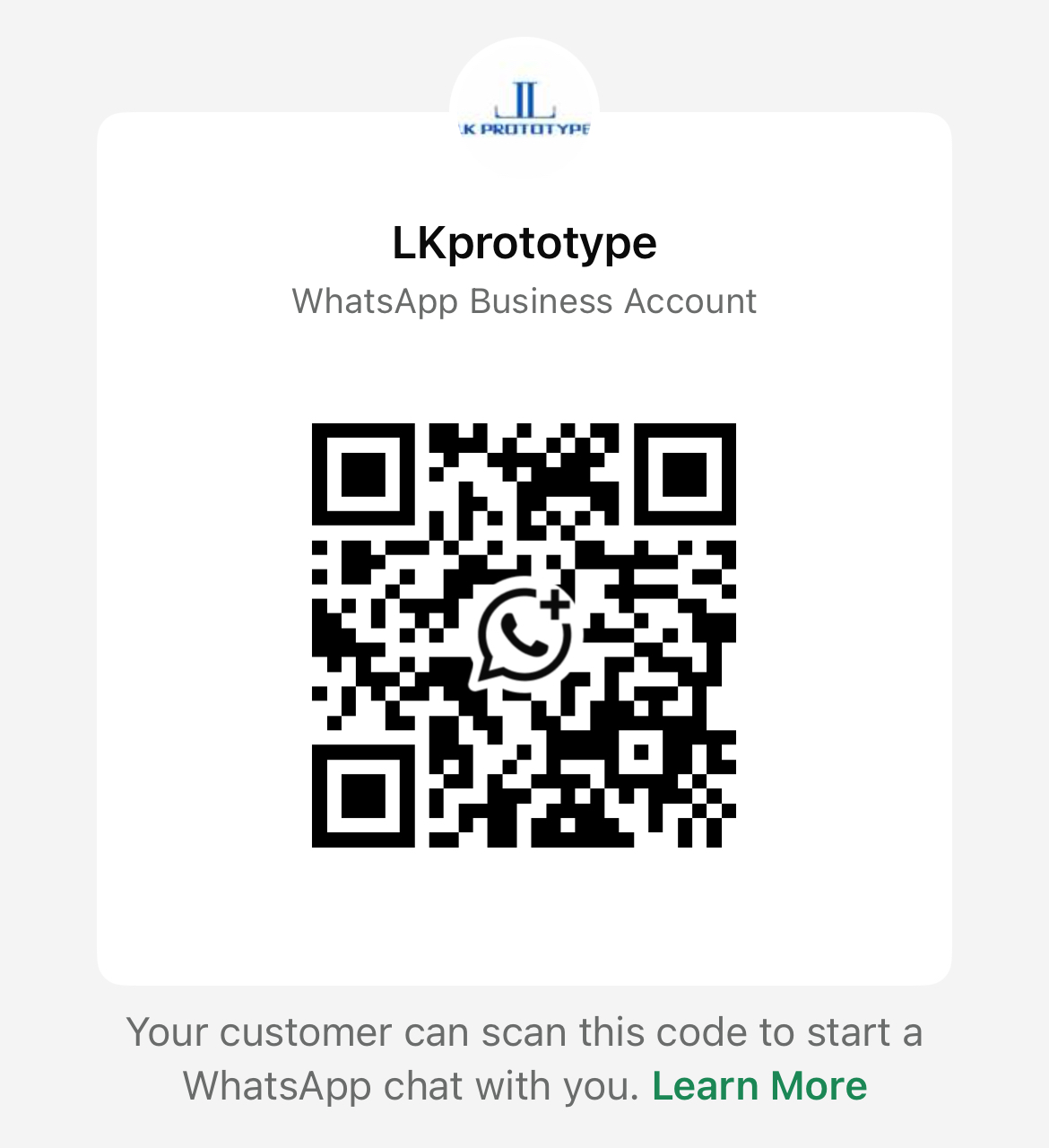Rapid prototyping softwares are crucial for turning design ideas into functional prototypes quickly. This article highlights the top 10 rapid prototyping tools for 2026, focusing on diverse needs like UI/UX design, collaboration, and ease of use. Discover the best options for speeding up your design process.
Key Takeaways
The top 10 rapid prototyping tools in 2026 include Figma, Marvel, and Proto.io, each offering unique features for various design needs.
Selecting a rapid prototyping tool involves considering user interface intuitiveness, integration capabilities, and the specific project requirements.
Rapid prototyping is crucial in product development for quick iterations, user feedback, and early identification of design flaws, leading to more innovative solutions.
Overview of Leading Rapid Prototyping Tools
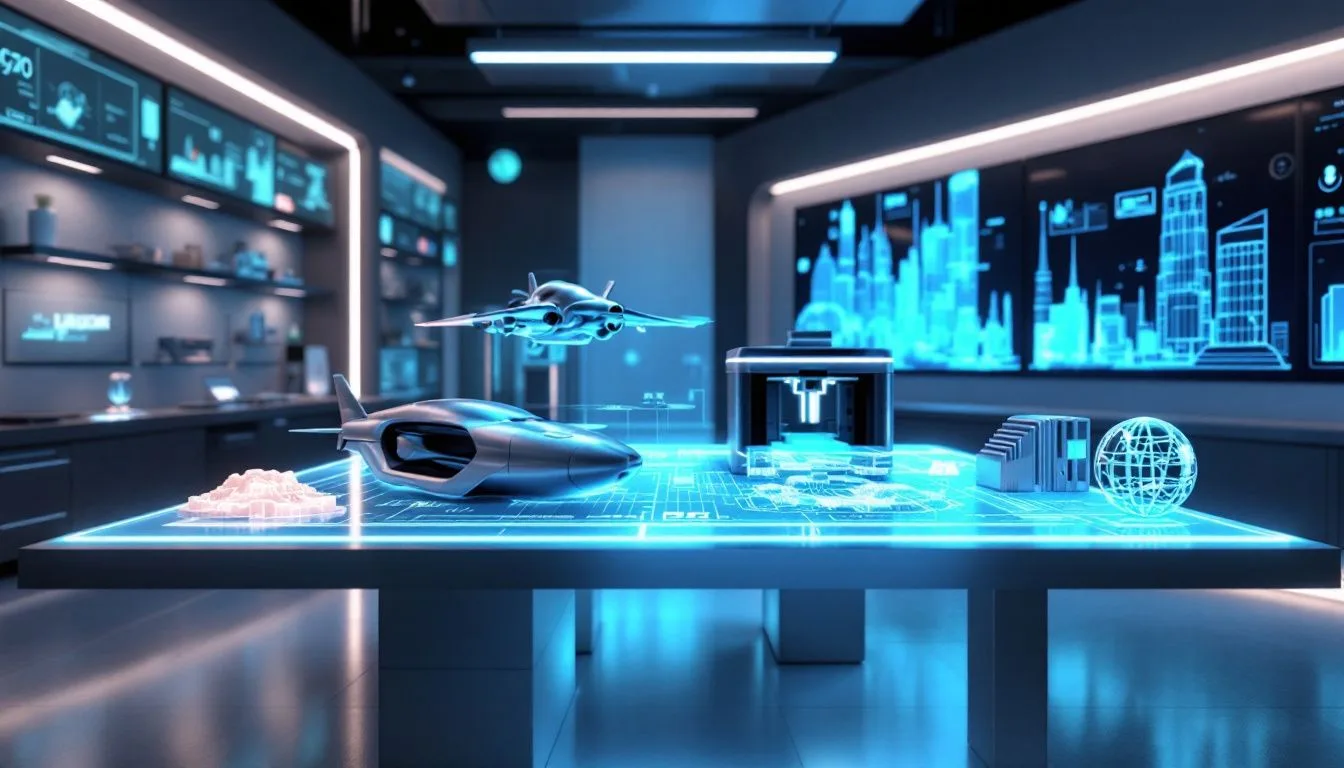
Tools for rapid prototyping swiftly generate working models of both digital and physical items. These instruments are vital to contemporary design processes, facilitating the visualization of ideas, assessment of features, and fast refinement. The leading 10 tools for rapid prototyping in 2026 provide a varied collection of systems tailored to suit different needs in product creation.
With its comprehensive platform accommodating UI/UX layout, framework construction, and quick prototype development with sophisticated transitions, Figma shines brightly. Its commendable team collaboration functionalities make it highly favored among design groups.
Marvel is acclaimed for its straightforward approach that allows designers to promptly develop prototypes from visual drafts – an ideal option when speed is paramount. Proto.io distinguishes itself as another potent tool geared towards simplicity. It boasts a wide selection of drag-and-drop interface components that simplify crafting interactive designs.
Boasting over two thousand pre-made elements at your disposal along with an intuitive connection system which bolsters speedy designing and teamwork efforts stand Fluid UI apart. Noteworthy mentions also include Origami Studio that capitalizes on real-time information and native device APIs for crafting animated models. Similarly, UXPin stands out with superior handover capabilities automating the transfer process by generating specifications & style guidelines readily available to developers.
Each one presents distinct assets positioning them as exceptional options currently dominating the market place regarding prototyping instruments.
Comparison of Rapid Prototyping Softwares

To choose an appropriate rapid prototyping tool, it’s important to recognize how they differ and what features they share. Figma stands out with its ability to integrate seamlessly with tools like Axure, Bubble, and Microsoft Teams, which facilitates the design process and bolsters team collaboration. It is particularly adept at handling detailed interactions such as drag-and-drop and mouse-over effects that are essential for crafting sophisticated transitions.
In contrast, Axure RP excels in creating complex user flows through its use of conditional logic to simulate intricate user experiences. This makes it a prime selection for projects where nuanced interactions are pivotal. Meanwhile, Framer offers numerous interactive elements that make assembling dynamic website prototypes straightforward.
The integration facilities offered by various prototyping tools streamline workflows significantly—like UXPin’s capacity to automate the transition from design phase to development stage by producing automated documentation and defining style guides comprehensively, enabling developers access crucial details necessary for transforming prototypes into functional products.
Criteria for Selecting Rapid Prototyping Tools
When selecting an appropriate rapid prototyping tool, it’s crucial to take into account a variety of essential factors. These include user-friendly interfaces that don’t require coding knowledge and the availability of instructional materials and support resources. A thorough assessment should be made in light of the specific requirements, assets at hand, and proficiency levels within your team.
For those just starting out with rapid prototyping, platforms such as Fluid UI may prove particularly advantageous due to its straightforward nature and accessible guides for novices. Similarly, Flinto is often recommended for its ease of use in terms of design. In contrast, more experienced users may prefer Axure RP because it delivers extensive tools for documentation along with the flexibility to craft both low-fidelity sketches and detailed high-resolution prototypes.
Template Libraries
Libraries of templates play a pivotal role in expediting the prototyping process and simplifying customization. These resources enable designers to efficiently tailor prototypes, which boosts the speed of development. Mockplus is known for its substantial assortment of template options specifically crafted for mobile application and website creation.
Proto.io stands out with an extensive collection that includes more than 250 UI elements and over 1,000 templates designed to accelerate the prototyping phase.
Figma distinguishes itself by offering sophisticated capabilities such as intelligent animations and intricate overlays. Coupled with its reusable UI components, Figma serves as a powerful tool for establishing comprehensive design systems.
Integration Capabilities
Prototyping tools that incorporate integration capabilities significantly refine the workflow by facilitating smooth transitions of assets and bolstering teamwork. Figma, for instance, offers improved utility through its ability to mesh with a range of other platforms such as Axure, Bubble, and Microsoft Teams—this amalgamation leads to a more efficient design journey.
Similarly, Justinmind is adept at catering to diverse project requirements due to its compatibility with Sketch, Adobe Suite, Azure DevOps Server, and Jira. The strength of these integration features lies in their power to harmonize design activities across teams, which proves crucial for expediting the product development process.
Top Picks for Different Use Cases
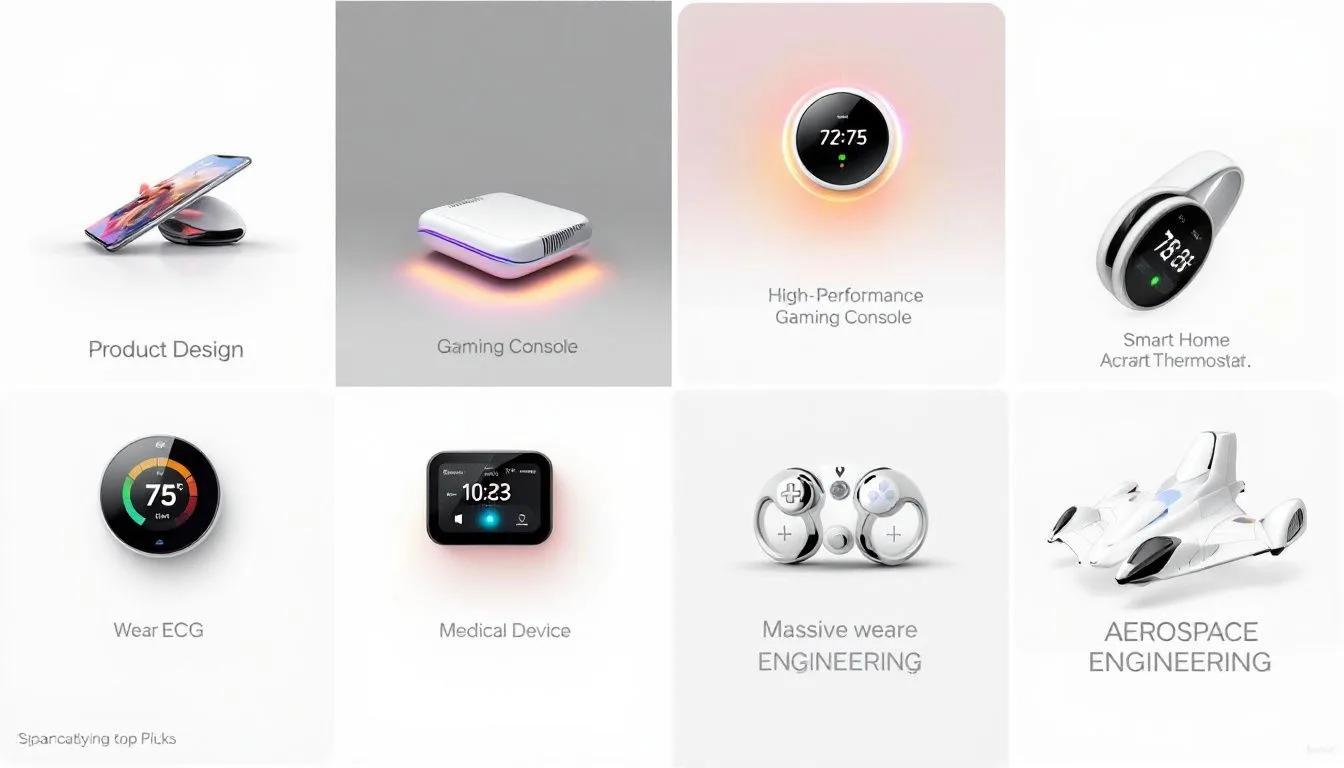
Various projects require unique tools, and this is particularly true for rapid prototyping. Depending on whether you need to produce high fidelity prototypes with outstanding collaboration features or are looking for something more user-friendly for beginners, there exists an ideal prototyping tool that’s just right for your project requirements. Choosing the most appropriate tool tailored to your particular situation can significantly improve your design workflow.
Rapid prototyping emphasizes critical capabilities by expediting the process from conceptual ideas to concrete models ready for evaluation. Utilizing rapid prototyping internally can cut costs and time-to-market, enabling teams to quickly iterate through design revisions starting with a low fidelity prototype while integrating essential prototyping features.
The subsequent sections will detail top-tier tools specifically catered to diverse needs within the realm of rapid prototyping.
Best for High-Fidelity Prototypes
Marvel is adept at crafting high-fidelity prototypes, empowering users to design captivating user experiences with smooth integration of interactive hotspots and transitions. Proto.io offers an extensive collection of drag-and-drop UI elements that simplify the process of creating interactive prototypes.
InVision Studio takes it a step further. By offering sophisticated capabilities such as vector drawing and animation tools, which amplify the versatility in designing. These instruments are essential for generating lifelike, interactive design mockups that are invaluable for conducting user testing and gathering feedback.
For specialized high-fidelity requirements ranging from video game development to e-commerce prototype construction, platforms like ProtoPie and Webflow provide tailored solutions geared towards producing premium fidelity prototypes.
Best for Collaboration
InVision Studio excels in facilitating teamwork, offering functionalities such as Freehand that enable participants to sketch, annotate, and share their input instantaneously. Mockplus takes team collaboration up a notch with its vast library of over 500 templates and 3000 icons alongside the capability for live updates, thus positioning itself as a formidable prototyping tool for collective efforts.
Keeping stakeholders involved during the prototyping phase helps ensure the project adheres to their needs and anticipations. By weaving in user feedback into the process, tools like InVision and Mockplus prove essential in crafting an end product that resonates with users’ requirements — reinforcing their significance for cooperative work environments.
Best for Beginners
Justinmind is recognized for its intuitive and easy-to-use platform, making it an optimal choice for those new to prototyping. It provides a wealth of tutorials and materials aimed at assisting beginners as they embark on creating prototypes. User-friendly interfaces in design tools play a pivotal role in enabling novices to surmount early hurdles and build self-assurance.
Tools such as Justinmind facilitate the unleashing of creative potential among beginners within the realm of rapid prototyping. This free prototyping tool is specifically designed to minimize the learning curve, allowing newcomers to effortlessly produce functional prototypes.
Detailed Reviews of Top Rapid Prototyping Tools
In-depth analyses of premier rapid prototyping tools offer insights into the distinct characteristics and advantages they possess. Every tool is equipped with particular strengths that render them apt for diverse elements within the prototyping process.
Subsequent segments will delve into an examination of Figma, InVision Studio, and Axure RP. These evaluations will emphasize their remarkable features and the ways in which they fulfill different requirements in design scenarios.
Figma
Figma serves as a web-based, cloud-supported tool that encompasses an extensive range of features such as wireframes, UI design, prototyping and facilitating the transition to developers. This platform enables users to examine prototypes on mobile devices using the Figma application or through a shared link in a browser, ensuring smooth teamwork and coordination.
The artificial intelligence capabilities of Figma simplify routine operations including organizing layers and linking screens together, which accelerates the development of prototypes for newbies as well as seasoned designers. The adaptable styles coupled with valuable add-ons refine the approach to creating prototypes, thereby improving how design systems are handled.
InVision Studio
InVision Studio stands out for its ability to produce dynamic visuals and facilitate teamwork. It offers an array of key functionalities such as vector drawing, components that can be reused, and diverse animation tools, which altogether render it a multifaceted instrument apt for crafting interactive prototypes.
Among the collaboration tools offered is Freehand—a significant feature—that enables collaborators to sketch, annotate, and give immediate feedback within the team. This augments the design process by guaranteeing regular updates and access to cutting-edge tools.
Axure RP
Axure RP serves as a robust instrument for both wireframing and prototyping across multiple phases of design. Its functionality extends to crafting interactive prototypes with varying levels of detail, from simple outlines to intricate models, catering to diverse design requirements.
The tool is equipped with an extensive documentation feature that assists designers in maintaining an orderly compilation of notes, tasks, and key materials. It streamlines the transition process for developers by enabling the sharing of prototypes on its cloud service, which includes all essential code elements and details.
Consequently, Axure RP stands out as a prime selection for experts who prioritize the development of operational and engaging prototypes.
Importance of Rapid Prototyping in Product Development

Tools for rapid prototyping assist in the expedited creation of functional prototypes, allowing for fast-paced iterations and user testing. They are crucial in visualizing and showcasing functionality, design layout, and user experience ahead of comprehensive development.
The advantages of rapid prototyping include accelerated design modifications, reduced time to market, and initial user feedback collection. Early detection and correction of design issues can avert expensive alterations during later stages of production. By permitting swift evaluation and enhancement of more concepts, rapid prototyping encourages innovation.
Practical Tips for Using Rapid Prototyping Tools
Optimize the use of rapid prototyping tools by selecting options that are easy to use and feature an intuitive design. Access to online tutorials and resources can facilitate a swift learning curve for beginners, allowing them to become proficient with these tools in no time.
Consistently refining the prototype through successive iterations informed by user feedback is vital. This strategy guarantees alignment between the users’ requirements and project objectives all along the product development journey. Employing this method not only enhances the end result, but also involves users deeply in the development process, giving them a sense of importance and acknowledgement.
Future Trends in Rapid Prototyping Software

Emerging trends in rapid prototyping software hold a promising future, with the integration of AI technologies set to transform the industry. These advancements enable the software to suggest enhancements by analyzing data patterns, which leads to faster and more precise prototype development.
Businesses are benefiting from elevated levels of automation within their prototyping workflows. This enhancement not only streamlines assembly, but also improves efficiency in testing and quality control procedures. The field has grown through innovations in 3D printing technology that now offer an expanded selection of materials such as bioengineered composites and sustainable alternatives, thereby increasing prototype functionality.
Virtual reality (VR) and augmented reality (AR) applications are being adopted for better emulation of real-world scenarios, allowing for enhanced testing protocols and collaboration before physical prototypes come into existence.
Summary
In summary, tools for rapid prototyping are essential in the current landscape of product creation, providing key advantages like faster iteration cycles, lower expenses, and early acquisition of user feedback. In 2026, leading prototyping tools such as Figma and Axure RP will meet diverse requirements ranging from crafting high fidelity prototypes to enabling team collaboration or offering easy-to-use interfaces for beginners.
Looking ahead, innovations in artificial intelligence (AI), automation technology, and three-dimensional printing are poised to enhance the significance of rapid prototyping within the design process even further. Adopting these evolving tools and keeping abreast with industry trends is crucial to ensuring that your product development remains efficient, cutting-edge, and focused on users’ needs.
Frequently Asked Questions
What is rapid prototyping?
The technique of rapid prototyping allows designers to quickly create functional prototypes suitable for both digital and physical products, which facilitates fast-paced iterations and efficient user testing.
By adopting this method, the design process is substantially improved as it decreases the time spent on development while simultaneously enhancing the overall quality of the product.
Why is Figma considered one of the best prototyping tools?
Figma is considered one of the best prototyping tools due to its all-in-one platform that facilitates UI/UX design, wireframing, and rapid prototyping while providing exceptional collaboration features for design teams.
This combination enhances productivity and streamlines the design process.
What are some key criteria for selecting a rapid prototyping tool?
Key criteria for selecting a rapid prototyping tool include an intuitive user interface, no-code functionality, accessible tutorials and resources, and strong integration capabilities with other design tools.
These features ensure efficiency and ease of use, enhancing your prototyping process.
How do integration capabilities enhance the prototyping process?
The ability to integrate various tools streamlines the prototyping process, allowing for effortless asset transfer and improved teamwork.
As a result, workflow efficiency is increased and the experience of creating prototypes becomes more productive.
What future trends can we expect in rapid prototyping software?
We can expect rapid prototyping software to increasingly integrate AI for design optimization, enhance automation in processes, improve 3D printing materials, and leverage virtual and augmented reality for enhanced testing and collaboration.
These developments will significantly streamline the prototyping workflow and improve product outcomes.
Still, need help? Contact Us: [email protected]
Need a PROTOTYPE or PARTS machining quote? Quote now
 LKprototype
LKprototype